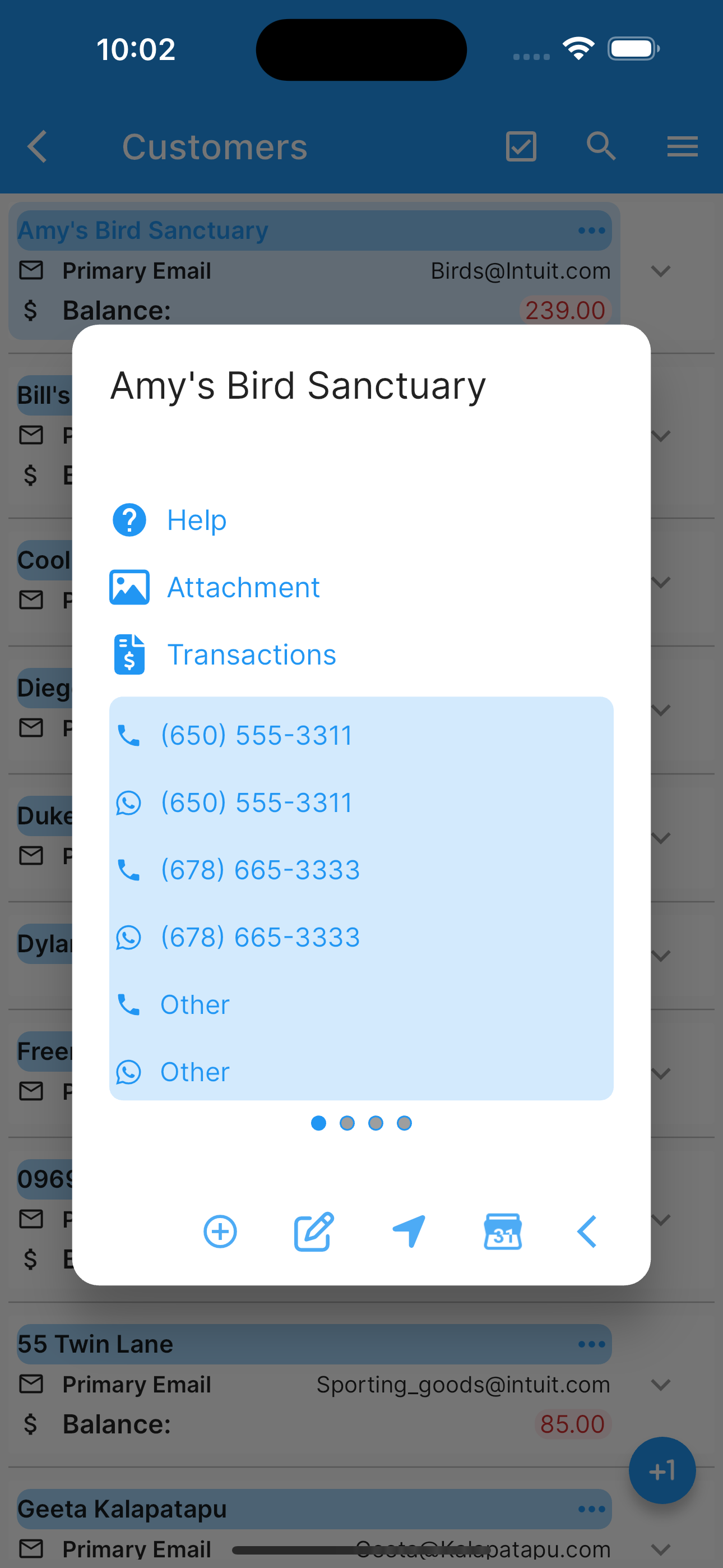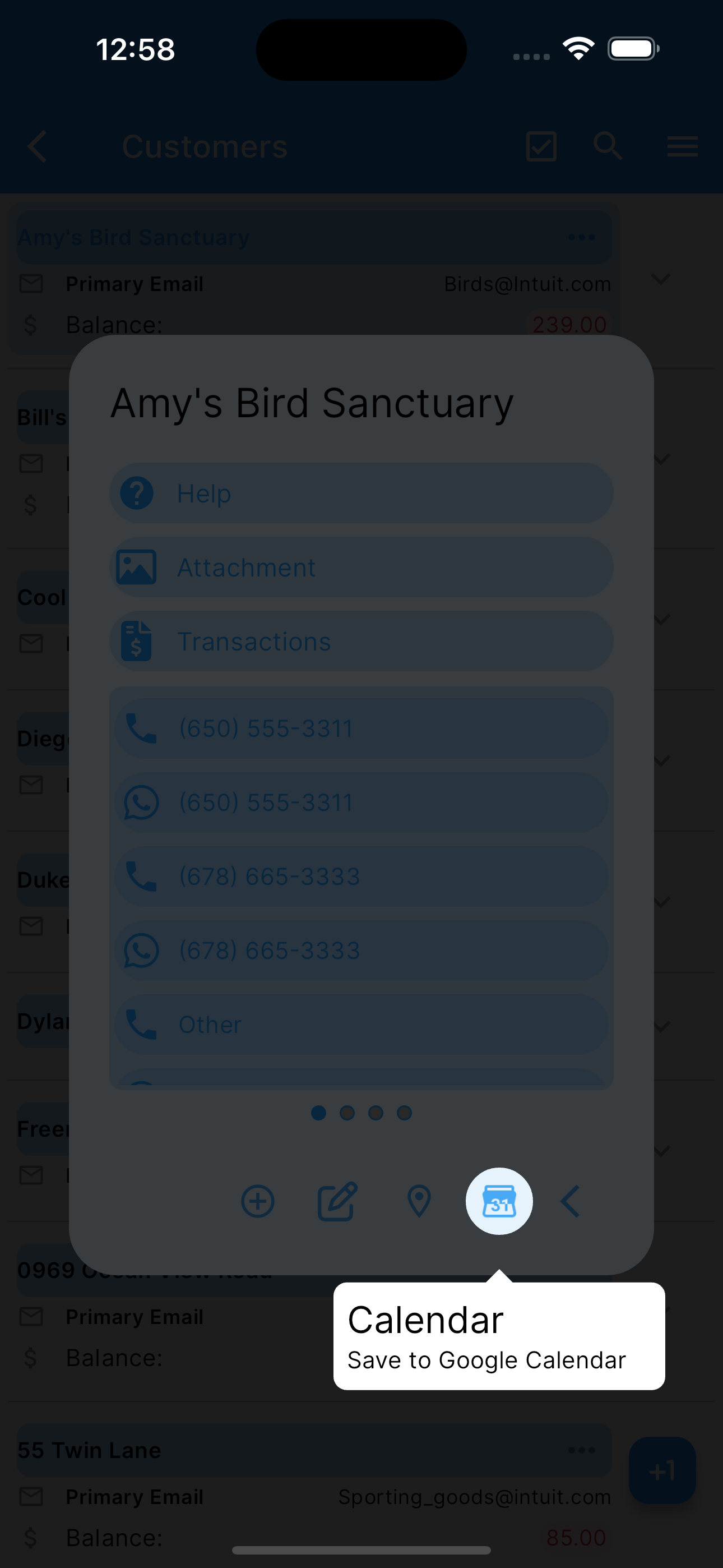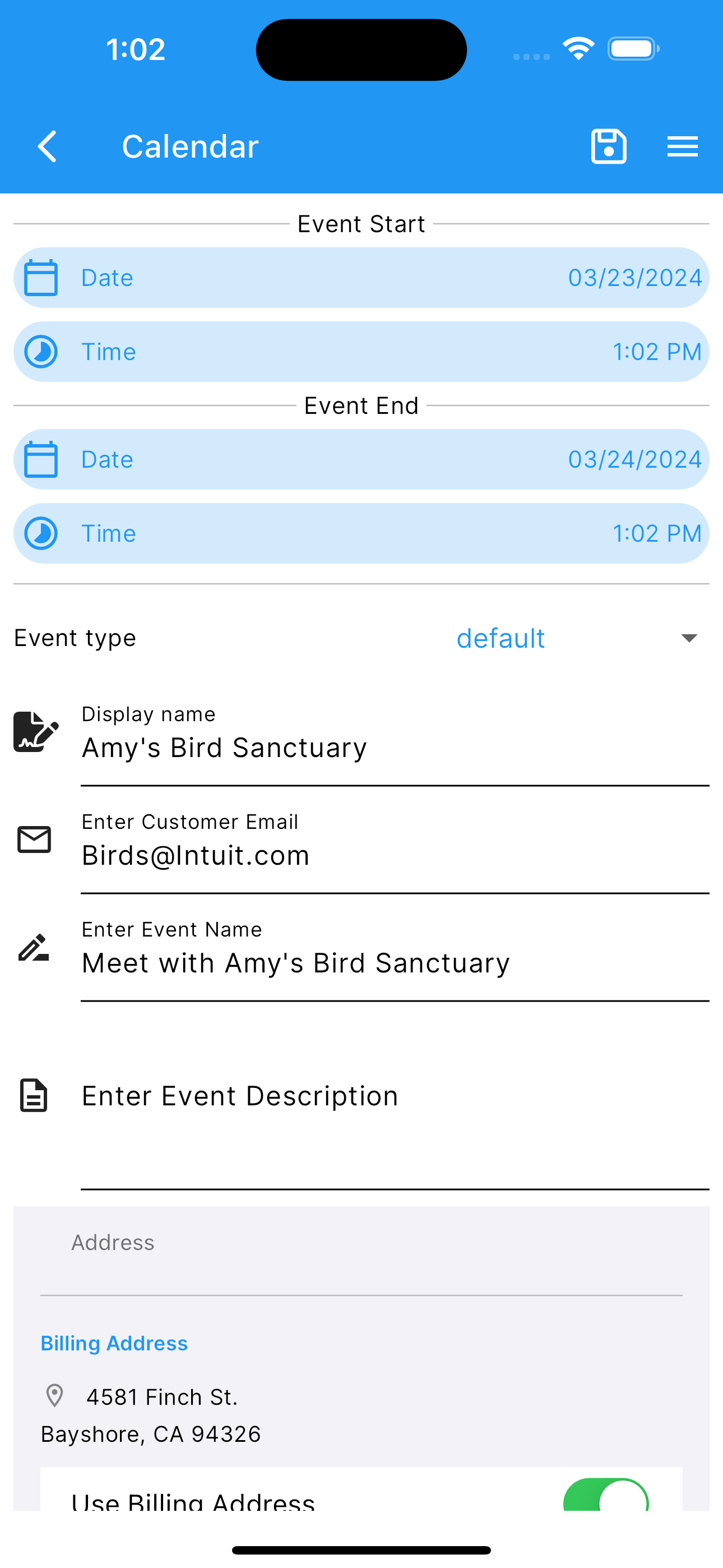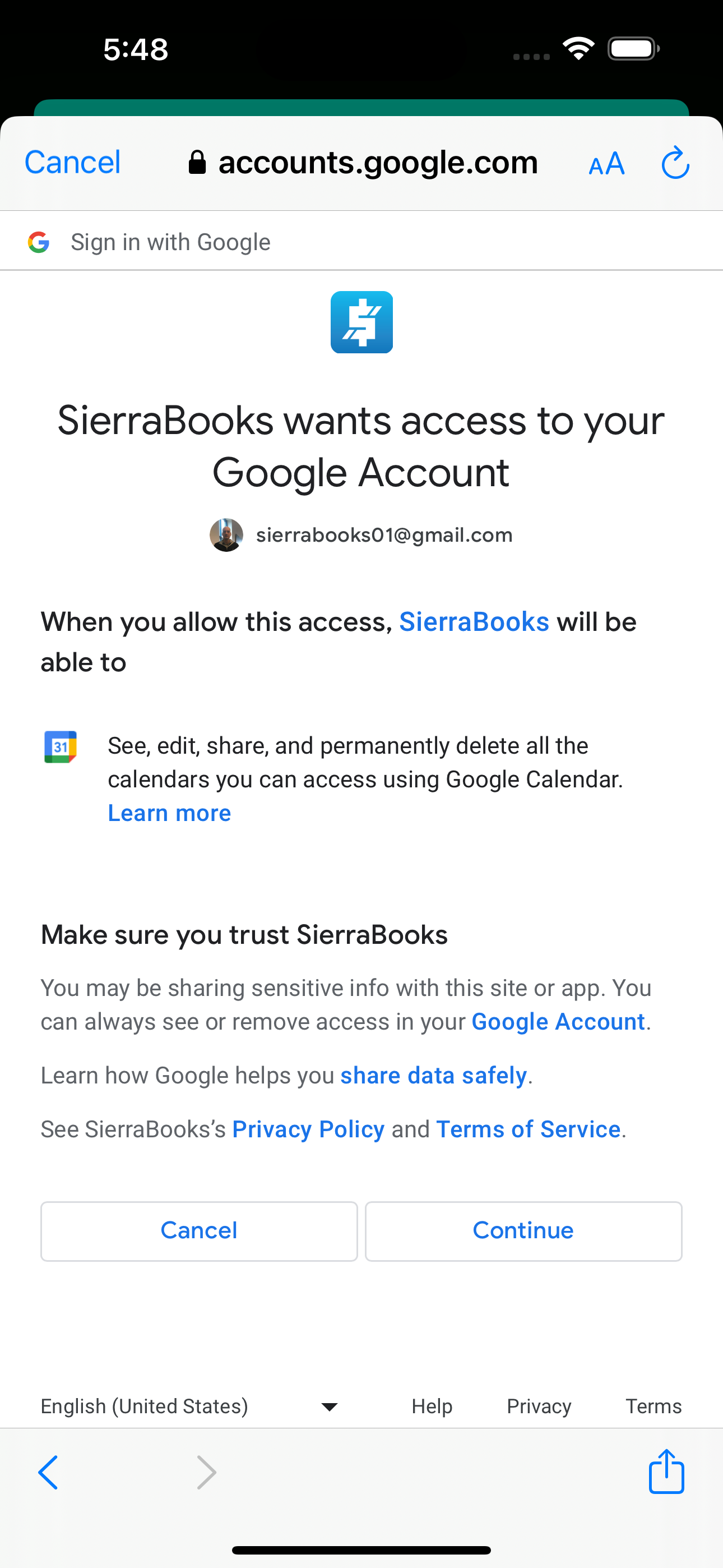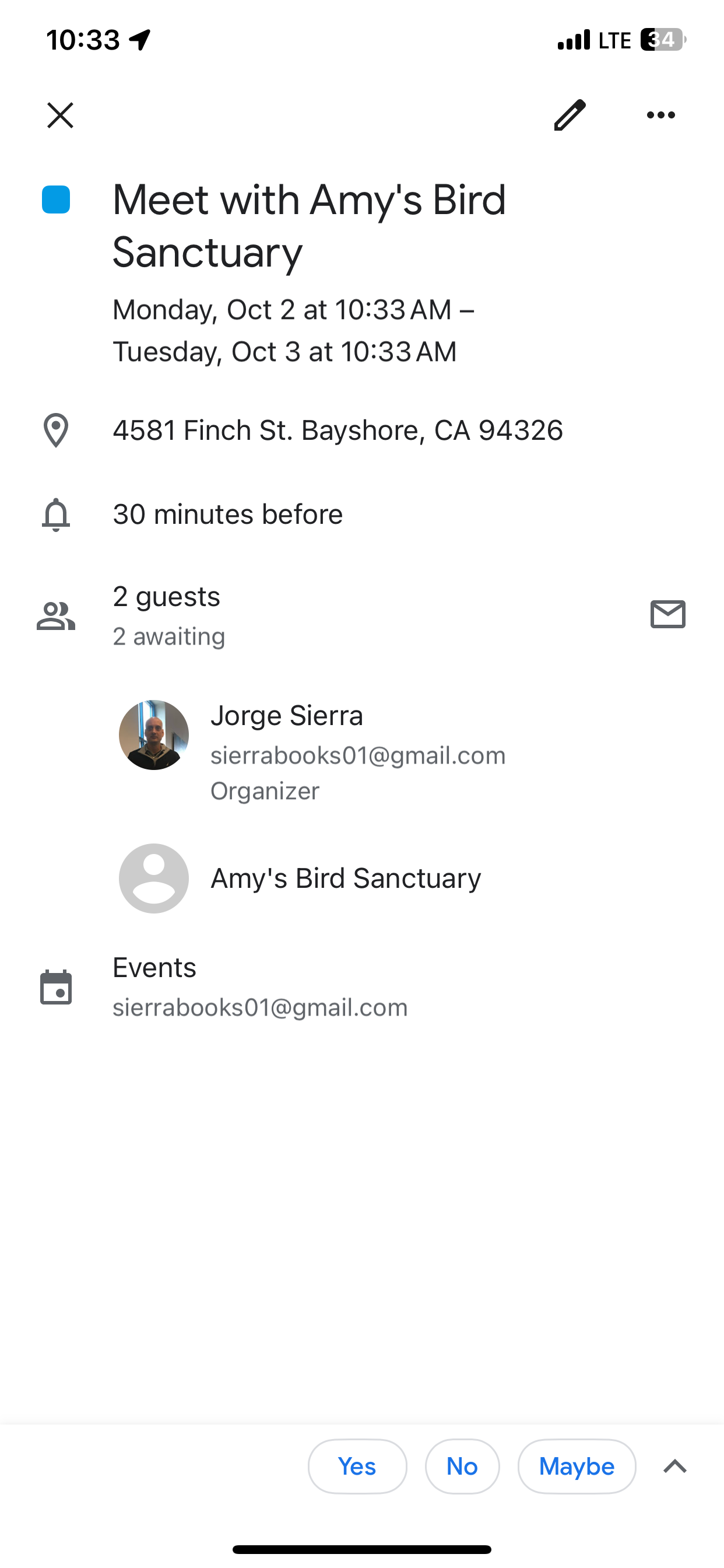Create Google Calendar Event


.
Under customers list, select a customer (by double tapping). A modal dialog will show, click the calander icon Save To Google Calendar. Now you can proceed to set a Calendar’s Event from the information on this customer. Next, click the save icon. The app will ask permision to insert the Event in your Google Calendar.
Edit the Event fields.
Edit Start Date Time
Edit End Date Time
Edit Event Type
Edit Customer Email
Edit Event Name
Edit Event Description
Select Event Address, or No Address at all.